In a world where new shows drop every week and streaming platforms multiply like popcorn kernels, it’s no wonder people are asking how to create a TV show guide that makes life easier. Whether someone’s trying to keep track of their favorites or share a curated list with fellow fans, a solid guide can go a long way.
Think of it as the modern version of circling shows in the TV Guide—only way more customizable, and a lot more fun to make.
Why Bother With a TV Show Guide?
For the average viewer, flipping between Netflix, Hulu, Disney+, and HBO Max gets old fast. There’s just too much content and not enough time. That’s where a TV show guide steps in. It helps people:
- Keep track of release dates
- Find new shows by genre or mood
- Catch up on missed episodes
- Avoid spoilers (yes, please!)
A guide is more than a list—it’s a roadmap for binge-watchers, casual viewers, and pop culture nerds alike.
Step 1: Figure Out What Kind of Guide You Want to Make
Before diving into graphics, episode descriptions, and dates, take a second to figure out what the guide is for.
A few questions to ask:
- Is it just for one show or a bunch?
- Will it track weekly airings or full seasons?
- Is this for blog readers, followers on Instagram, or personal use?
Some people want a minimalist calendar. Others want a full-on fan hub. Knowing the goal upfront saves a lot of headaches later.
Step 2: Pick the Right Format
There’s no one “correct” way to format a TV show guide—it totally depends on the audience and where it’s being shared.
Website or Blog?
Use a clean layout with sections per show. Tables, banners, and short writeups work great here.
Social Media?
Think Instagram carousels, Twitter threads, or quick reels. Focus on visual storytelling and bite-sized updates.
Printable or Personal Tracker?
Google Sheets, Notion, or Canva are perfect. Create checkboxes, color codes, and even little comment sections.
The trick is keeping it neat, easy to scan, and enjoyable to look at.
Step 3: Do the Research
This is the meat and potatoes of the whole thing. A good TV guide relies on good data.
Here’s what to look up:
- Show name and season
- Platform (Netflix, Amazon, etc.)
- Release date or schedule
- Episode names
- Short, spoiler-free summaries
- Bonus: cast, creators, and trailer links
Stick to reliable sources like official platforms, IMDb, or trusted entertainment blogs. Copy-pasting from fan forums might sound fun—until the info turns out to be wrong.
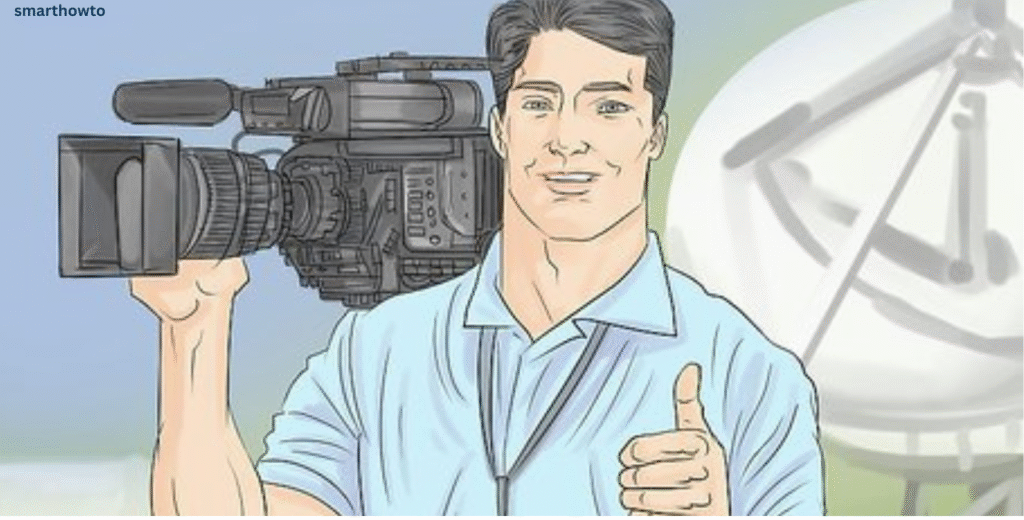
Step 4: Write Descriptions That Don’t Bore People
There’s a fine line between helpful and robotic. People aren’t looking for Wikipedia—they want a guide that sounds like it was written by someone who watches TV.
Instead of:
“Episode 4: The Conflict. A confrontation occurs between two characters.”
Try:
“Episode 4: Things finally explode between Alex and Ray—let’s just say someone ends up with a broken phone and a bruised ego.”
You don’t need to write a novel. Just keep it casual, descriptive, and spoiler-free. Think: What would you say in a group chat?
Step 5: Keep It Easy to Follow
Even the best info is useless if it’s buried in a wall of text. Good layout = better experience.
A simple table layout:
ShowEpisodeAir DateTitleSummary
The Arcadia Files S1E3 April 29 “Under the Dome” A blackout leaves the crew stranded underground.
Chef Showdown S2E5 May 2 “Sweet Chaos” Dessert round goes off the rails—literally.
Break things up with headlines, emojis, or color-coded genres. People scroll fast—help them find what they need in seconds.
Step 6: Add Visuals
Let’s be honest—nobody likes a plain block of text. Add a little flair:
- Use the show’s logo or cover art
- Drop in a quote from the episode
- Add fun icons (a popcorn emoji never hurt anyone)
If you’re using Canva, Figma, or even PowerPoint, you can create shareable templates that look awesome and professional. Visuals are especially important if you’re sharing the guide on social media.
Step 7: Keep It Fresh
This one’s huge. A guide is only helpful if it stays up-to-date. If an episode gets delayed or a surprise trailer drops, make sure your guide reflects that.
Set a weekly reminder to:
- Check for new releases
- Update dates and episode counts
- Add mid-season updates or streaming shifts
If it’s a long-running guide, consider adding a “Last Updated” tag at the top so readers know it’s still active.
Also visit 👉👉 How to Create Chapters in Scrivener
Step 8: Make It Share-Worthy
If someone’s taking the time to build a guide, why not make it easy for others to find and share it?
Here’s how:
- Optimize your titles and descriptions with phrases like “TV show guide” and “streaming schedule”
- Add hashtags if posting on social (#tvguide #streaminglist)
- Include share buttons on blogs or Notion pages
- Offer a downloadable PDF or printable version
The better the user experience, the more people will bookmark, return, and even recommend it to their friends.
Bonus Ideas to Take It to the Next Level
Want to stand out from the crowd? Try adding these:
- Character relationship maps
- Fan theories (keep them spoiler-free)
- Weekly viewer polls or episode ratings
- “Watch if you like…” style recommendations
- Soundtrack listings or links to Spotify playlists
All of this makes the guide more than just a list—it becomes a fun destination for fans.
The Final Word
Creating a TV show guide isn’t just about collecting facts—it’s about making life easier (and more fun) for viewers. Whether it’s for a blog, a fan page, or just personal use, a good guide can cut through the noise and help people focus on what they love: watching great TV.
So if someone’s wondering how to create a TV show guide, here’s the real answer: start with passion, add structure, keep it fresh, and always write like a real person.
